Table of Contents
Voice Metrics Tool
Voice Connection
System Info
The System Metrics Panel allows you to view how your computer is handling Virbela. If you're having performance issues, this tool may allow you to see what could be causing the problem
Voice Metrics Tool

Signal Bar
This is a visual indicator for the current voice connectivity. This is represented by a colored signal bar icon as well as a percentage. Clicking on the signal bars will bring up the System Metric Panel.
Colored Mic Icon
The mic icon also is representative of the voice connection. In the example above, the mic is a Green icon which indicates that the connection is good. Orange would be poor, and Red would mean the connection is bad.
Voice Connection Section
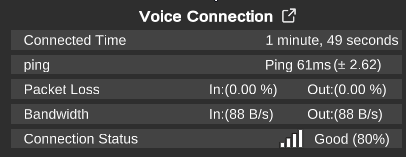
Connected Time
Time connected to the current voice server. This timer starts when the user has first spawned at the Landing Area.
Ping
Time for a message to reach and return from the server
(± denotes the variation of this measure over time)
High Values can lead to a delay in voice
Packet Loss
Recent percentage of (In/Out) bound messages lost
High Values can lead to broken up voice
Bandwidth
Data sent/received in the last minute. (Bytes/Second)
Connection Status
A number value out of 100%, 100% being the best, to determine the quality of the connection.
If values are low, please try moving closer to your router if on wifi. If possible, connect your computer via ethernet cable for a more steady connection.
You may also try restarting your computer and/or internet modem and router if you are still having issues.
App Stats Section
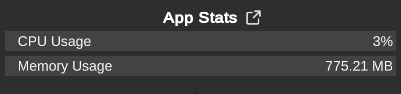
CPU Usage
The percentage of the CPU that is being used by Virbela.
If your CPU usage is high, you may experience poor performance in Virbela.
Please try closing other applications you may have open on your computer and also relaunching Virbela.
Memory Usage
The amount of the RAM that is being used by Virbela.
If usage is high, please try relaunching Virbela.
System Info Section
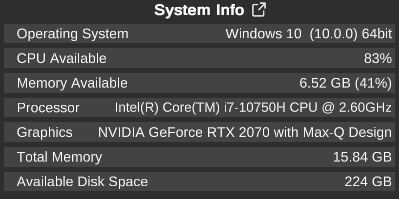
CPU Available
CPU currently available on the computer.
Memory Available
Memory currently available on the computer.
Processor
This is representative of the processor in the machine.
You will need a processor with at least 2GHz for Virbela to run properly.
Graphics Device
This is representative of the graphics card in the machine.
Virbela needs a dedicated Video Card to run smoothly.
While an integrated video card might work, your experience in Virbela may not be adequate
Total Memory
This is representative of the amount of RAM (Random Access Memory) in the machine.
You will need a minimum of 4GB of RAM on your computer. We recommend at least 8GB of RAM for a good experience in Virbela.
Disk Space Available
This is representative of the amount of disk space available in the machine.
