Once you receive the invitation in your email, select the button to accept.
The button will redirect you to the campus dashboard to register and accept the terms of use and privacy policy.
After completing the registration process, you will be taken to another page to either download the application or launch the campus in your browser.
Upon logging in, you will land on your profile page. Click “GDN Streaming” which will open a new tab and bring you to the GDN site to access the Campus.
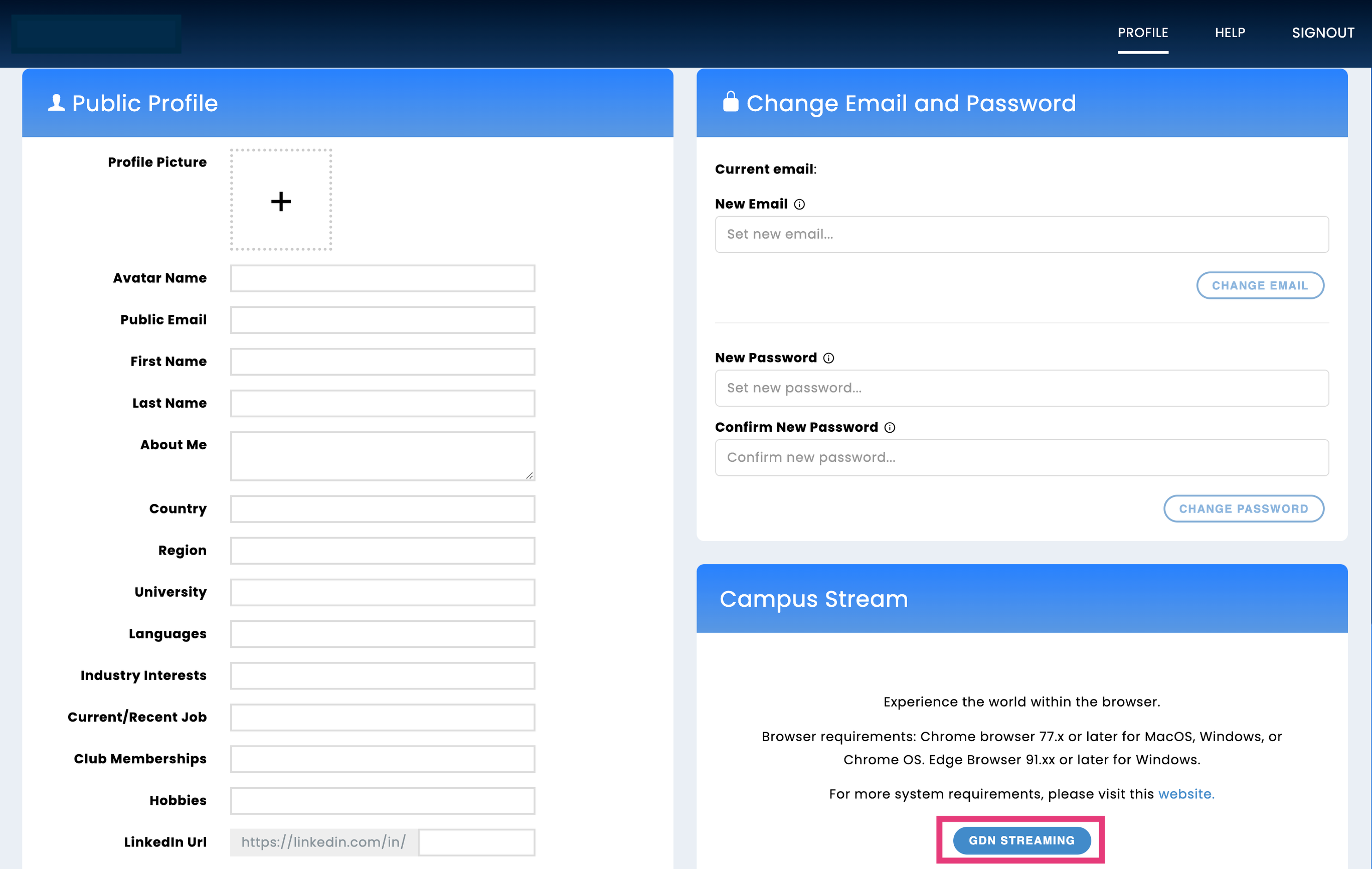
In the new browser tab, you will see the campus loading screen, which should only take a few seconds.

After the campus loads, GDN will indicate the campus is ready. Select continue to proceed.

Now you will see the campus login screen. You can log in to the campus using the credentials you used when you registered.

For more information please visit our GDN Handbook Guide for setup requirements, SSO login instructions, and more.
