Synopsis
Restricted campuses have the same restrictions as an invite-only campus, except they allow users to register on the login screen. This functionality seeks to serve as a method for you to use your own email system to send out invitations to your campus while maintaining an invite-only security level. Virbela’s bulk invite tool is used to create a list of users who are permitted to join that campus but does not send any emails. You then send the invites through your own email system. When users download the world and register, their email address is cross-referenced with the list of pending invites to determine if they can join the campus.
Instructions for configuration
1. To set up a restricted campus, log in to the dashboard (app.virbela.com, app-eu.virbela.com, app-aus.virbela.com, etc), go to the World page, then go to the User Registration and Login subpage. Invites Only needs to be checked to make sure only a select few users can register for this campus.
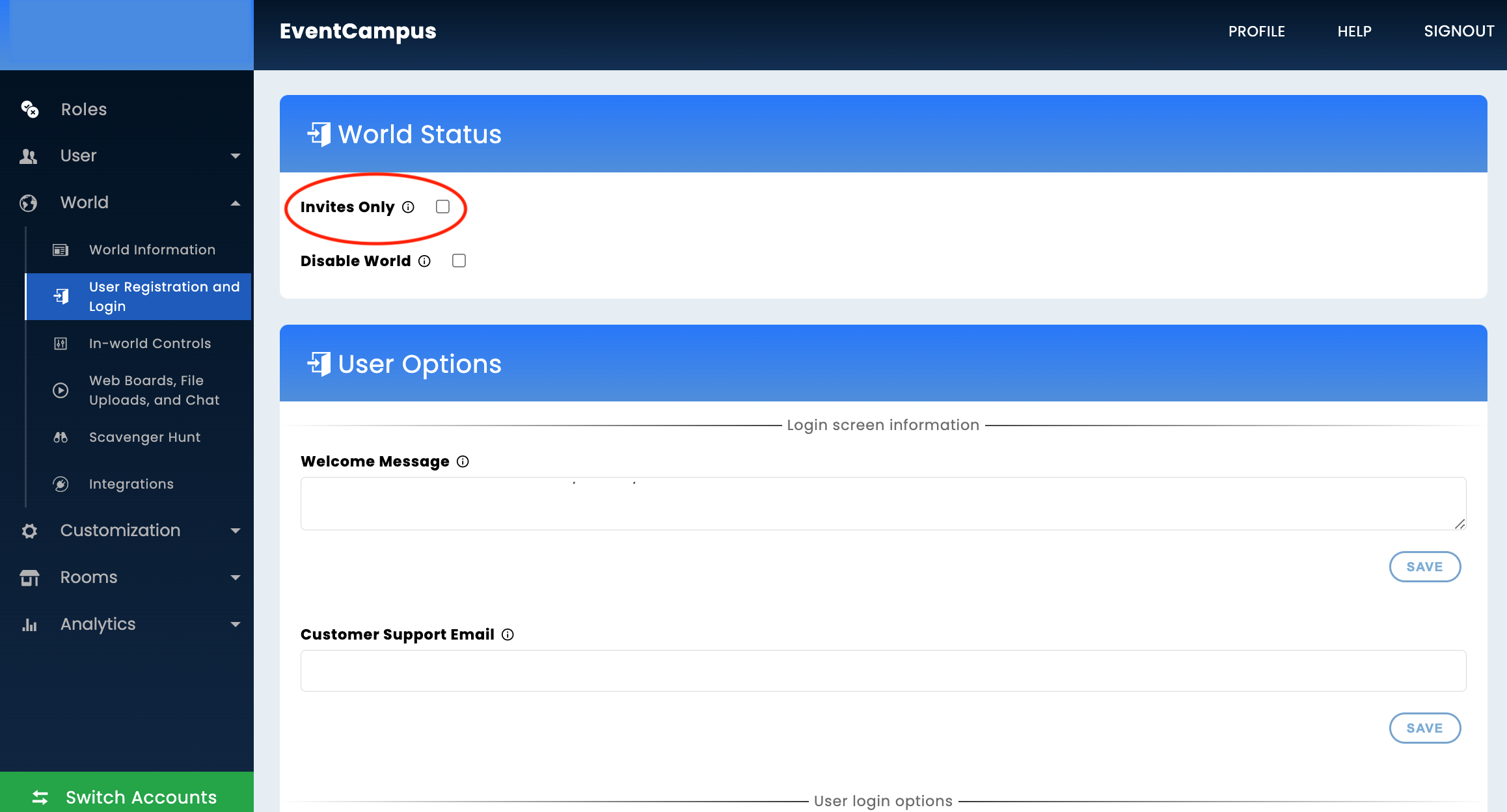
2. Once Invites Only is checked, another checkbox, Allow Registration, will appear below that allows new users to register on the campus login screen, giving you a restricted campus.
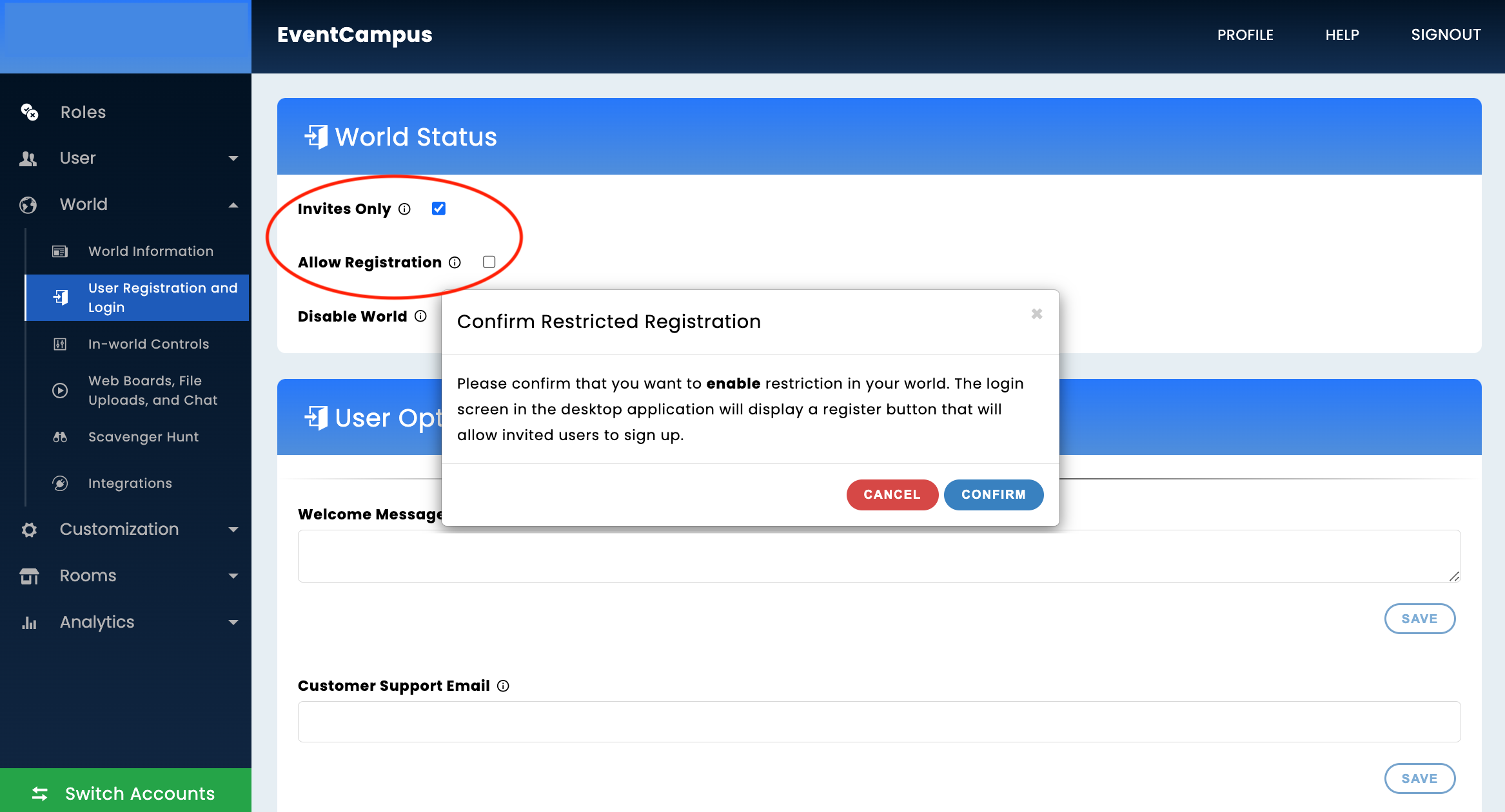
3. Next, go to the User page, then go to the Import subpage and while using the bulk invite tool, make sure the Send Invite Email section is set to None. Fill out the rest of the form as you would for a standard bulk upload.
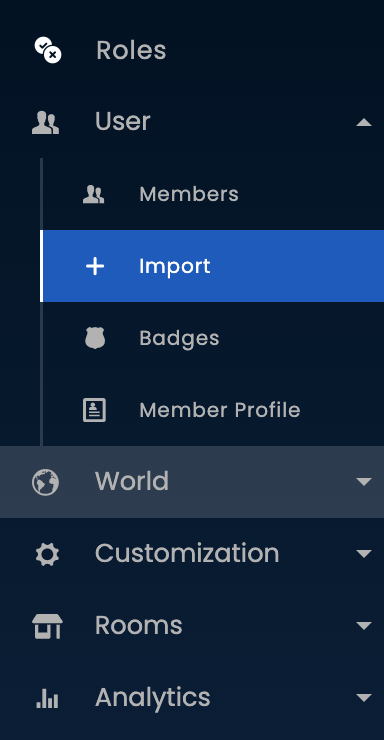
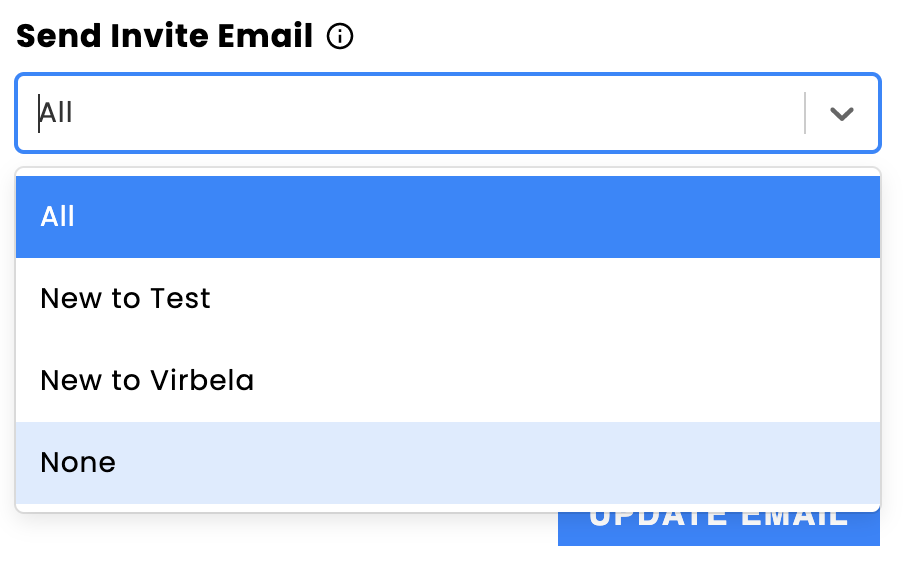
4. After a list is uploaded, each email address will get a status of pending, meaning they are allowed to register for your campus but have not yet been signed up. Owners will have to then send out invites with their world/campus download.
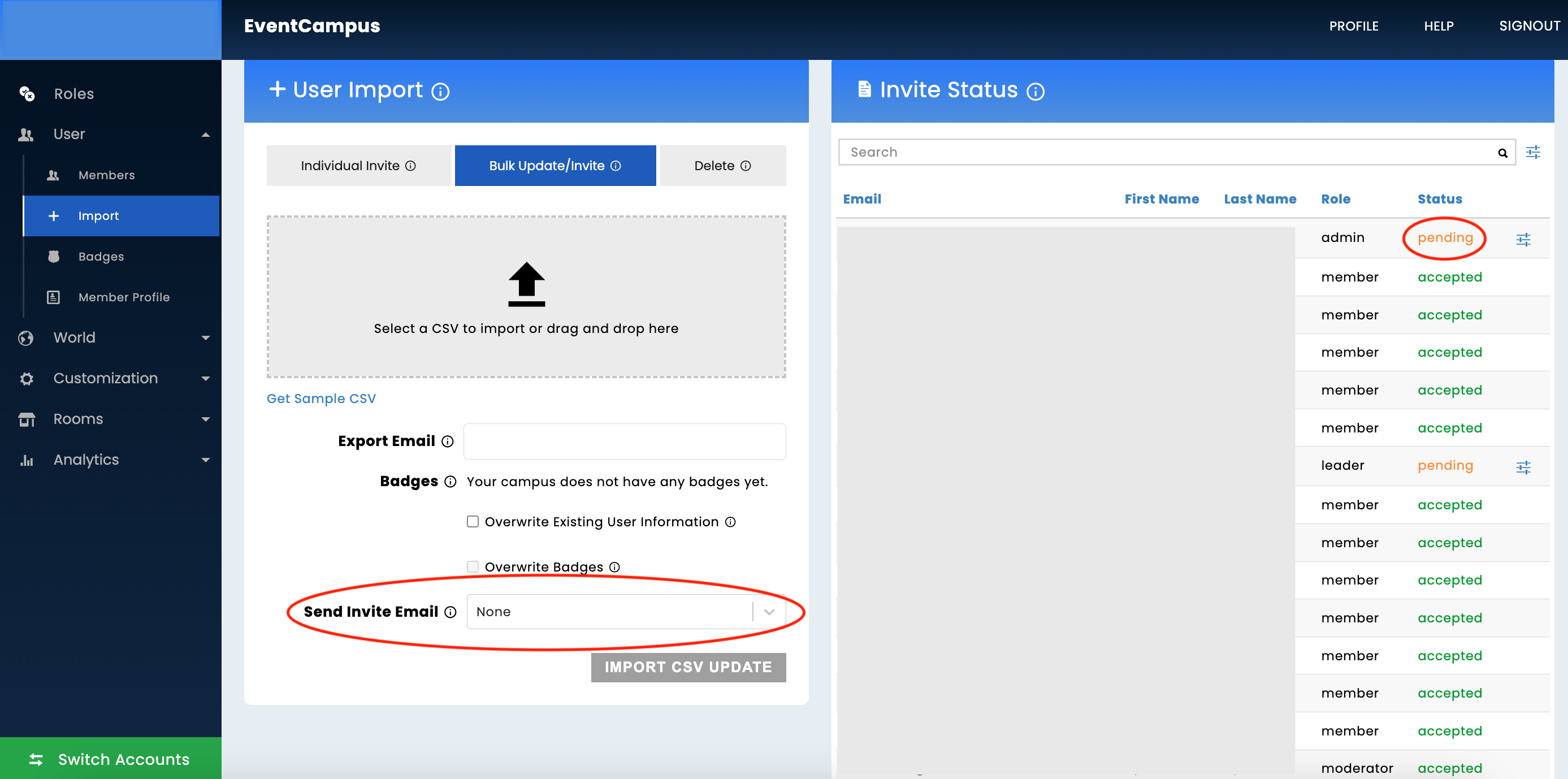
NOTE: Users not on the pending invite list will receive a warning message.
NOTE: At first login, users must register with the same email address the campus owner uploaded to the dashboard or they will not be allowed access to the campus.
NOTE: If you plan to use the standard invite system and have registration available on the login screen, the campus will still be locked down, as only users who are on the pending invite list will be allowed to register regardless of whether they got an email or not.
NOTE: If the user has already registered with this or another Virbela campus before and they were invited to a different invite-only or restricted campus, then they do not register for a new account. Instead, they can log in to the campus with their existing credentials, after which their invitation will be automatically accepted.
