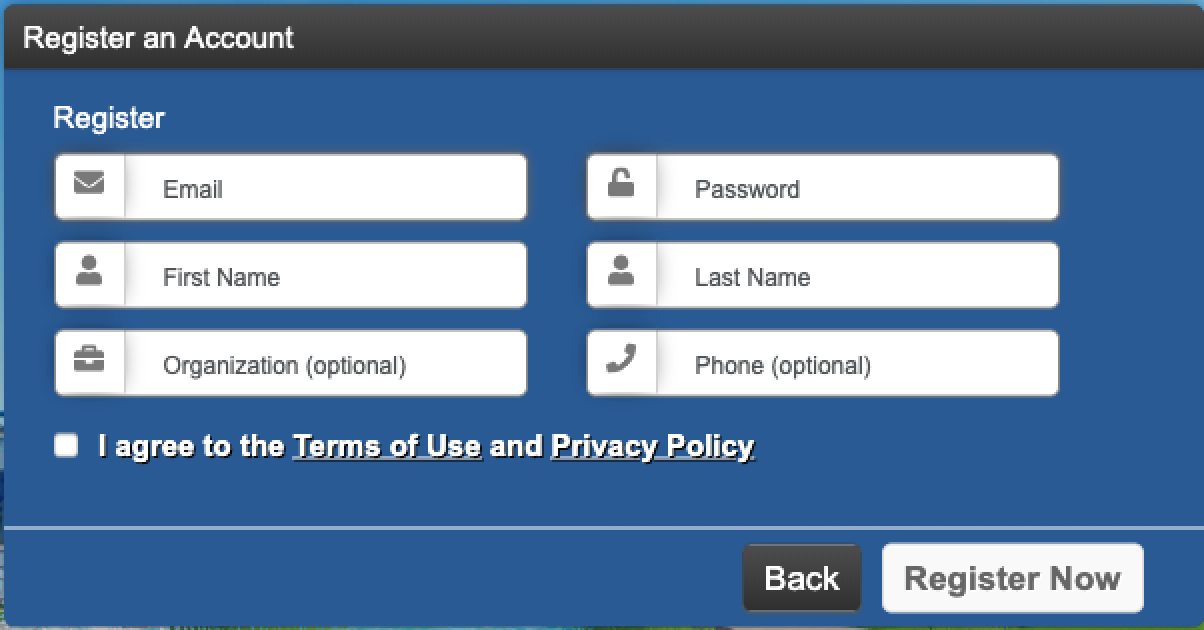Once you have downloaded your Campus, launch the program. After the first initial patch, you will be prompted to enter your account information to log in.
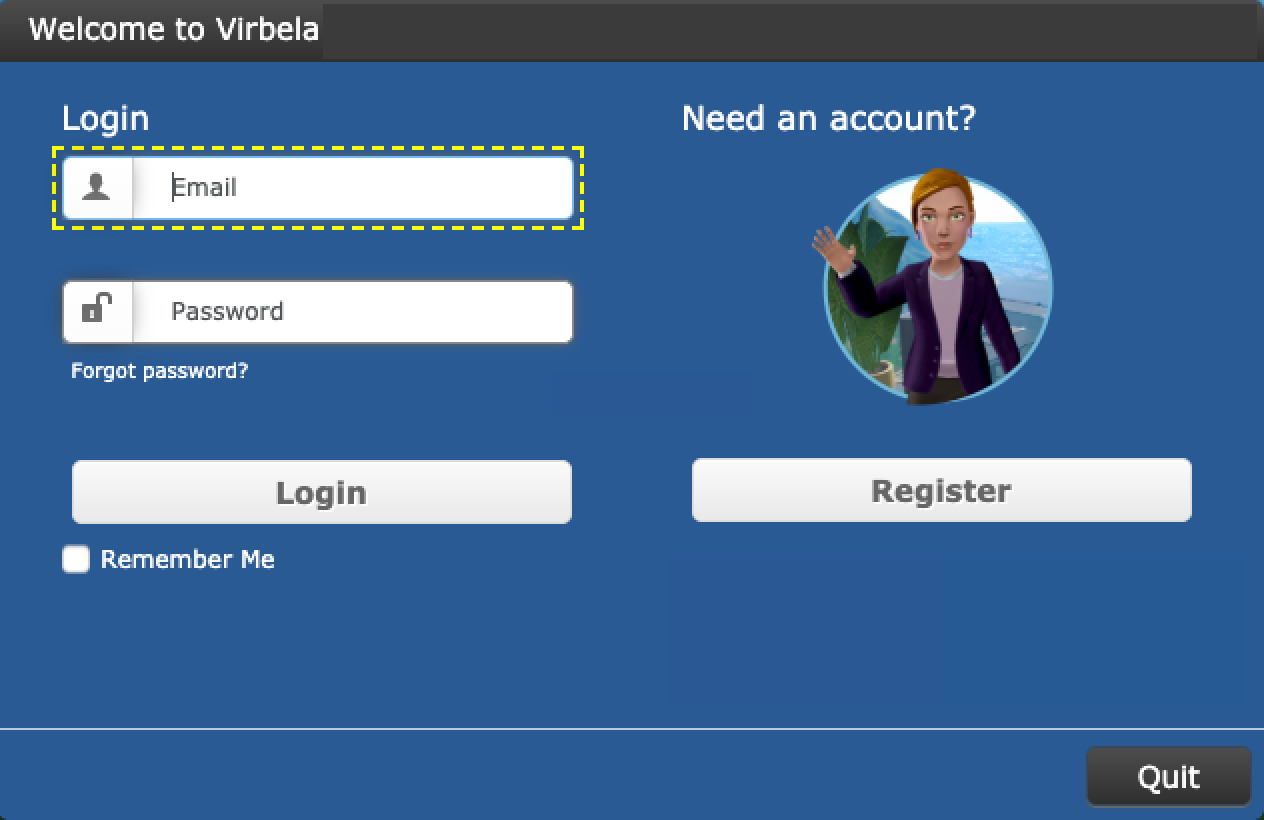
To create a new account you will have to click the 'Register' button from the login screen. Clicking that button will load the new account registration window. Once all the fields are completed, click the 'Register Now' button at the bottom of the window to complete the account setup. Once your account is registered the software will open up to the Dressing Room where you can create your custom Avatar.