Update the UI in the room page of the dashboard to make it easier to manage rooms
We have updated the room page in the dashboard to make it easier to hide rooms without losing their structure. In addition, we now make it easier to search for rooms.
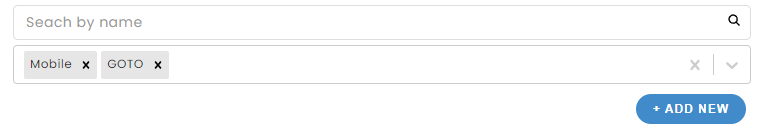
Filter by room visibility
Users can filter rooms by mobile, GOTO, or hidden. We have removed the hidden tab, so all hidden rooms appear within the same screen as those visible.
Selecting the “graphs” option for a room will still make a room hidden.
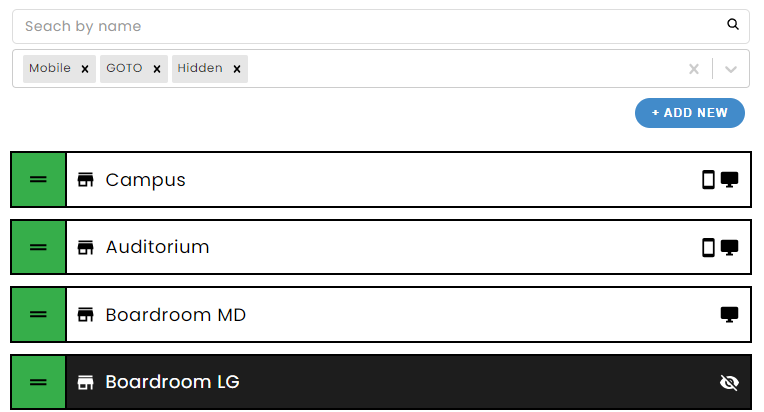
Search for rooms
Users can search for text within a room name. It will search for any room that contains that text. In the example above, if a user searches for “LG”, it will show “Boardroom LG”.
Removing the resume functionality
The resume functionality was not used much, and so we have decided to deprecate the functionality.
