Presentation (aka "Web") boards may be used in a few different ways, our primary focus for this article is how to prepare static graphics. Web boards may also be used to display the web page(s), play a video, screen share, or share a view using one’s web camera.
Upload file types: Single graphic image files: .bmp, .gif, .jpg, (transparency is not preserved on a web board)
Upload multi-pagefile types: pdf or .ppt
Video file types: WebM format 1080P, or .MP4
(Note: MP4s will be converted to WebM on the back end, which may cause the file size to exceed the upload limit)
Default max upload size: 30MB
Browse Web: URL
Additional Features: Screen share, Webcam share
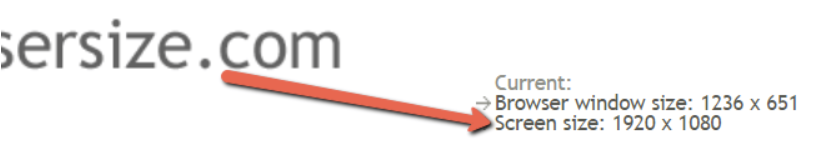
Creating a Graphic for a Web Board
For a graphic to fill the entire board, the file should be set up to match the dimensions found using the browser size tool. This tool will illustrate the size of a web board. Upon navigating to the website by clicking on the link above, please look to the right of the “setmy.browsersize.com” logo to see the size of the web board. We recommend you make this the size of your image.
Create the graphic in an image processing application such as photoshop, flatten all layers, and then save the file. Save for Web as a bmp, .gif, .jpg, or .png. Ensure the file size is under 30MB, and image resolution is lower than 1500 pixels x 1500 pixels.
