PC/Windows:
Hit the Windows key  on your keyboard and type: Sound
on your keyboard and type: Sound
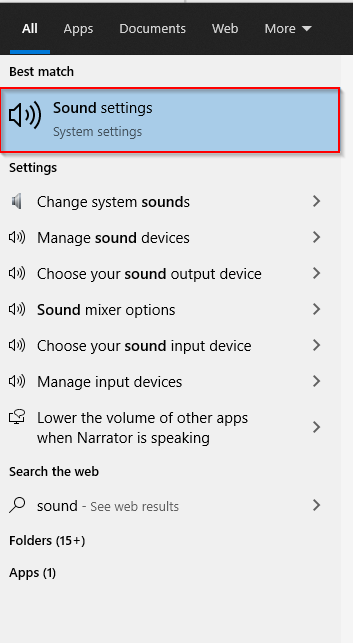
Hit Enter.
Once inside the Sound options, choose your desired speakers under "Output" and desired Mic through “Input”
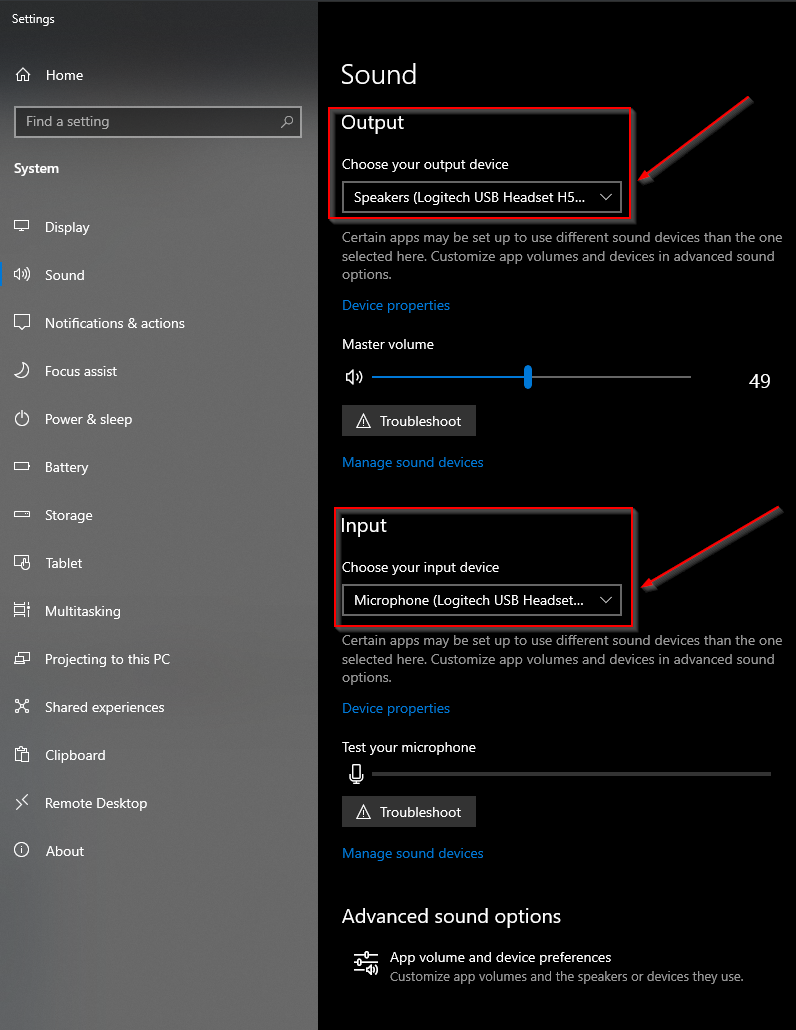
Once you choose your desired settings, restart Virbela and try talking to someone in the world. There should be a speech bubble over the avatar's head when talking.
