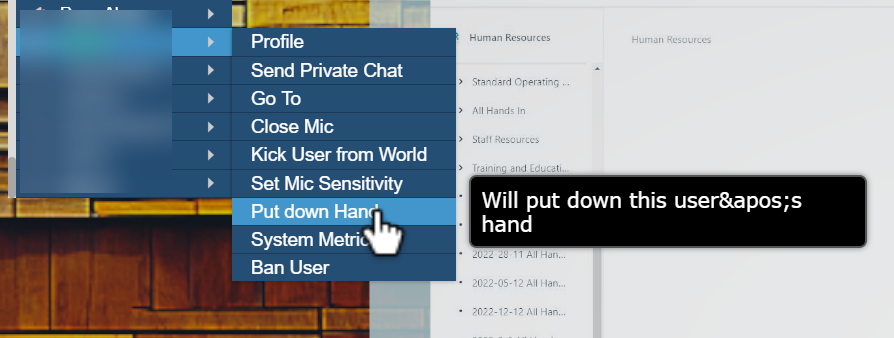The following are new or revised features and functionality that have been implemented as of June 7th, 2023. Note that as these are applied to the Virbela dashboard website, no update is required to your private campus for them to take effect!
Customers can now add their logo to their custom pages
Virbela released functionality that allows customers to create custom pages for registration and login (see Virbela Support). With this release, customers can add their logos to the screen.
To do so, the customer should contact their account manager and provide an image file. The account manager will then add the logo with help from Virbela’s web development team. Virbela can turn this around in one business day. No further releases or patches are required.
Customers can now decide if they want to show the download button in the Virbela dashboard
The “download” button appears in the Virbela dashboard, providing users with a link to the campus download site. This button appears after a user completes the registration process on the dashboard and in the user’s profile.
Customers can now turn off this button on the world screen in both locations.
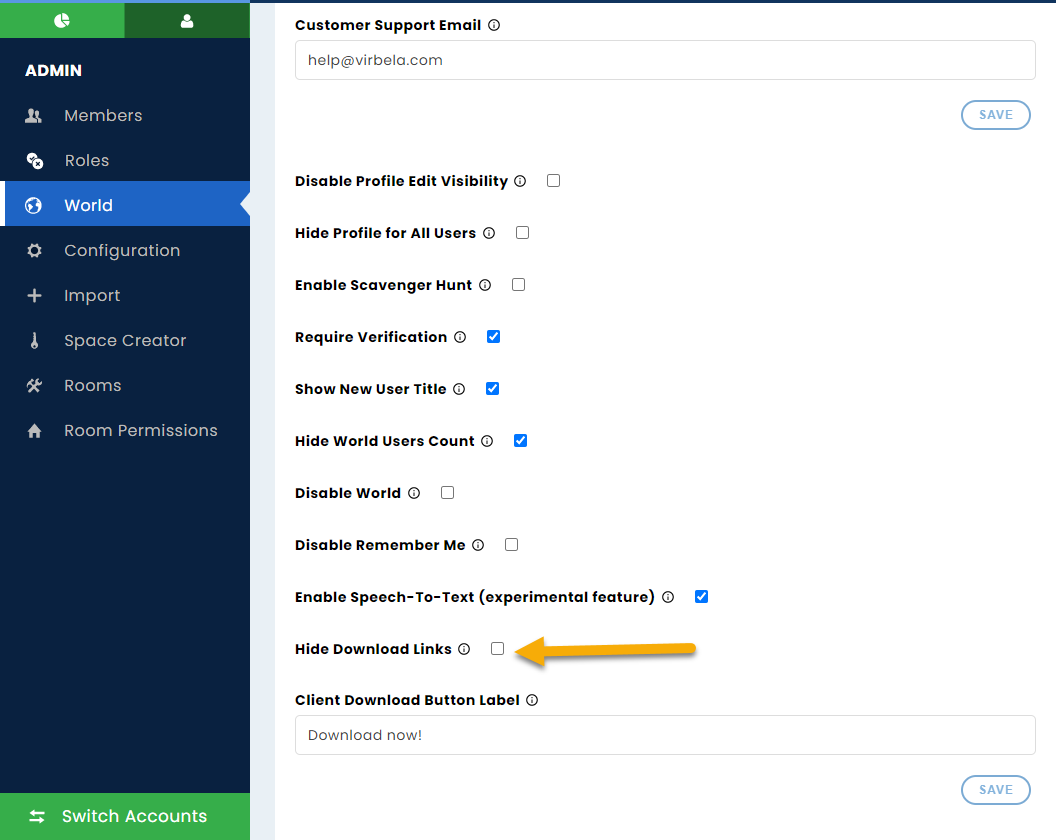
Users can now select “Remember me” on Mac operating systems
Users had issues selecting “Remember me” on Mac devices when too many buttons appeared on the login screen. This is now resolved by introducing a scroll bar.
Updated tooltips to exclude any coded characters
Below is an example where the tooltip should show an apostrophe ( ` ) but instead showed code. This, and other issues, are resolved.