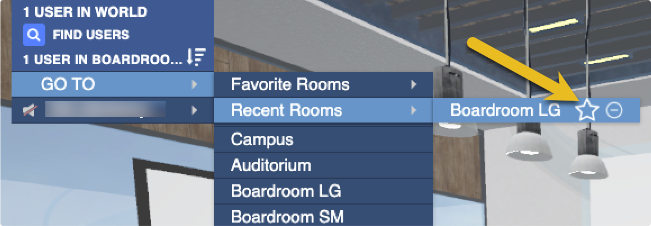The following are new or revised features and functionality that have been implemented as of February 1st, 2023. Note that as these are applied to the Virbela dashboard website, no update is required to your private campus for them to take effect!
Allow users to see their most recent rooms and navigate to those rooms
It is tough to keep track of where you have been. With this latest feature, Virbela can now track the most recent rooms a user visited.
Enable the most recent rooms feature in the Virbela dashboard
Campus owners and administrators can enable the recent rooms feature in the world screen of the Virbela dashboard. The functionality is disabled by default.
To enable it, administrators can check the box next to “show recent rooms.”
Administrators can use the “maximum rooms to show” option to limit the number of rooms listed in the menu.
Administrators can set this to up to 50 rooms; note that it can get hard to read when many rooms are listed.
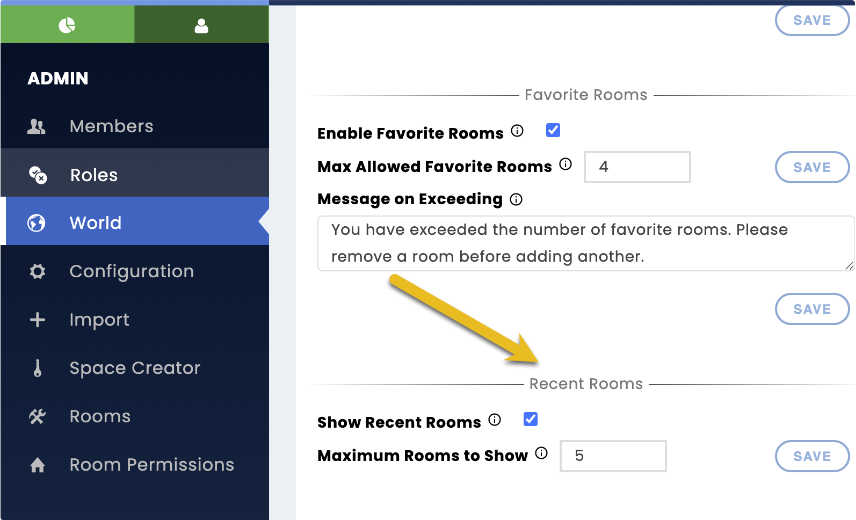
Interact with the most recent rooms submenu in the GoTo menu
Once administrators enable the feature, users will see the “recent rooms” option in the GoTo Menu. Users will not see any rooms initially. The system will only begin tracking history after administrators enable the option.

The “recent rooms” list will begin populating as users visit rooms. Users can click on the room to spawn in the room location.

Users can remove rooms from the list using the subtract icon. This icon appears when you hover over the right side of the room name.

The feature only tracks the space the user visits, not the individual offices and boardrooms within a space. The closet scene and campus scene will not get captured.
Recent room data persists throughout sessions, meaning users will see rooms visited before their most recent login event.
The system will always check if the user has access to a room.
Consider this scenario. User, A visits Room B. Room B will appear in the “recently visited” menu. After the user visits Room B, an administrator changes the permission level for Room B, so User A no longer has access. Room B will still appear in the “recently visited” menu, but when User A clicks Room B, they will receive a message indicating they no longer have access.
Permission changes will only take effect upon next login.
Disabling the feature
Administrators can disable the feature through the Virbela dashboard at any time. They need to uncheck the box, and the menu will no longer appear to the end user.
Combine the recent rooms feature with the favorite room functionality
Users can also star rooms in the “recent rooms” menu to add to the favorites menu. This is a great feature to add rooms unavailable in the GoTo menu to the favorites menu.